Introduction
Interface Design for Drivers
Collaborative Road Alert Service (CRA)
Interaction Design for Passengers
Information Exploration UI
Driving Simulator - A Study tool
Service Designs and Trial Results
SafeTRIP Info Explorer
Collaborative Road Alert Service (CRA)
A collaborative road alert can be created by the driver by pressing on the blue button on the 3 button panel.

A notification is provided to confirm that the alert has been taken into account by the system.
Driver Distraction
Participants were asked whether they felt distracted while creating a new alert while driving – this involved pressing on the button interface while driving.
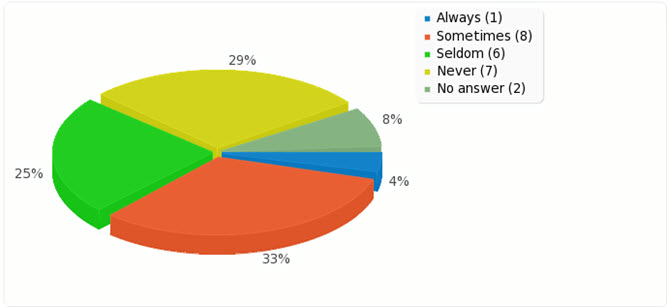
Figure 3: I felt distracted while creating a new alert when driving (g5_q0008)
Analysis showed that a positive correlation existed between perceived level of distraction and likehood of use (p=0.007). This indicates that the more the participant felt distracted by the use of the service, the less likely they would be to use the service while driving.
It is also interesting to note that the participants who found RSA to be distracting were also more likely to find creating an alert in CRA to be distracting. This is based on the positive correlation between g5_q0008 (distraction in CRA) and g4_q006 (distraction in RSA) with p=0.003 (Figure 4).
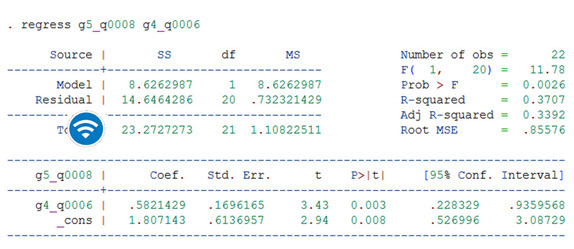
Figure 4: Correlation between distraction in CRA (g5_q0008) and that in RSA (g4_q0006)
Multiple and frequent Collaborative Road Alerts
Some participants, such as P01, reported that ‘if there are quite a lot of people who participate in the collaborative alerts, we risk receiving many alerts and being distracted’. The CRA service produced 3 alerts for every road alert (at different distances from the point it was declared) and notified the driver through both an audio beep and message on the navigation screen.
UI and Interaction
While participants had no difficulty declaring collaborative alerts, some suggestions were made to further improve the service.
Here is a list of the most pertinent comments.
Better differentiation between CRA and RSA
- Participants commented on the level of trust associated with road safety alerts issued by the authorities (RSA) and those contributed by fellow drivers (CRA). While the UI displayed the alerts with different border colours, it was not deemed sufficient to highlight the difference between the 2 alerts.
Positioning of CRA button
- Some participants reported that the positioning of the CRA button was not very convenient. In some cases, it diverted their attention from the road while looking for the button in the 3-button panel. While there was a perfect legitimate reason to have the emergency call service button accessible to all vehicle occupants, the CRA button should only be available to the driver and thus positioned on or near the steering wheel.



